Hello learners,
I'm back with another Project, but this time it's going to be a series where we will deploy a 2 tier application in EKS using Helm Chart.
First of all, my sincere thanks and gratitude to Shubham bhaiyaa (TrainWithShubham) for releasing this series. I'm going to document the process for you guys.
This blog is an overview of what we are going to do in this project.
Requirements:
GitHub Account
AWS Account
Basic idea of containerization.
Project Description:
In this project, we are going to deploy a Flask Application and will be using MySQL as a Database.
Code we already have from the Developer end, we just need to create the Dockerfile to containerize the application and database. Then we will install Kubeadm and will deploy our application in K8s.
Later in the Advanced part, we will learn Helm and deploy those in EKS Cluster.
🎯Source Code Link - https://github.com/sitchatt/two-tier-flask-app
Let's wrap up for today and see you in the next blog.
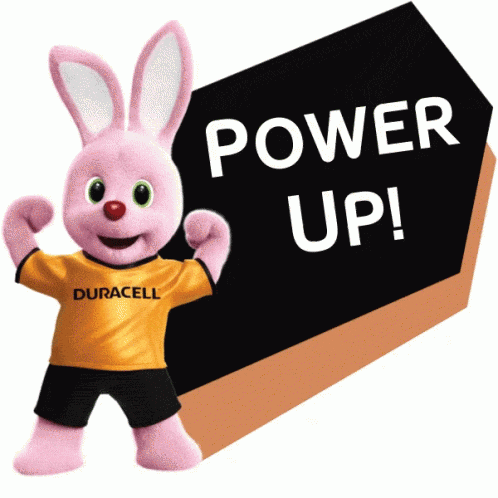
💖 Don't forget to spread the blog to your friends and community. 💖
Feel free to ask any questions, I'm just a DM away.👍